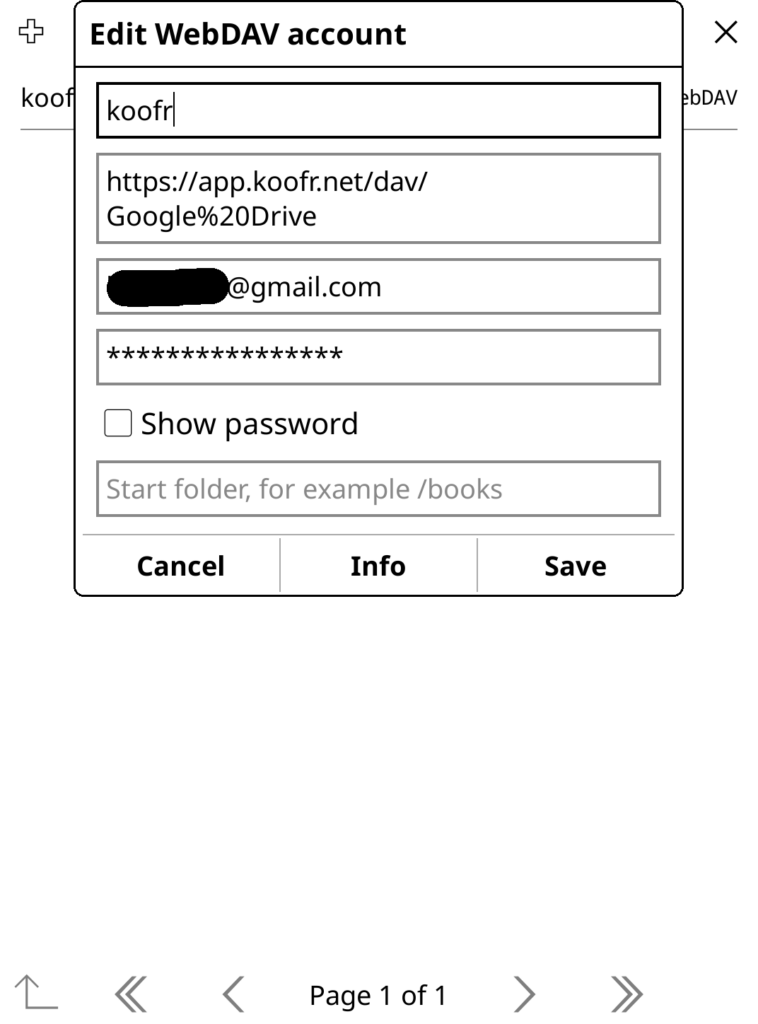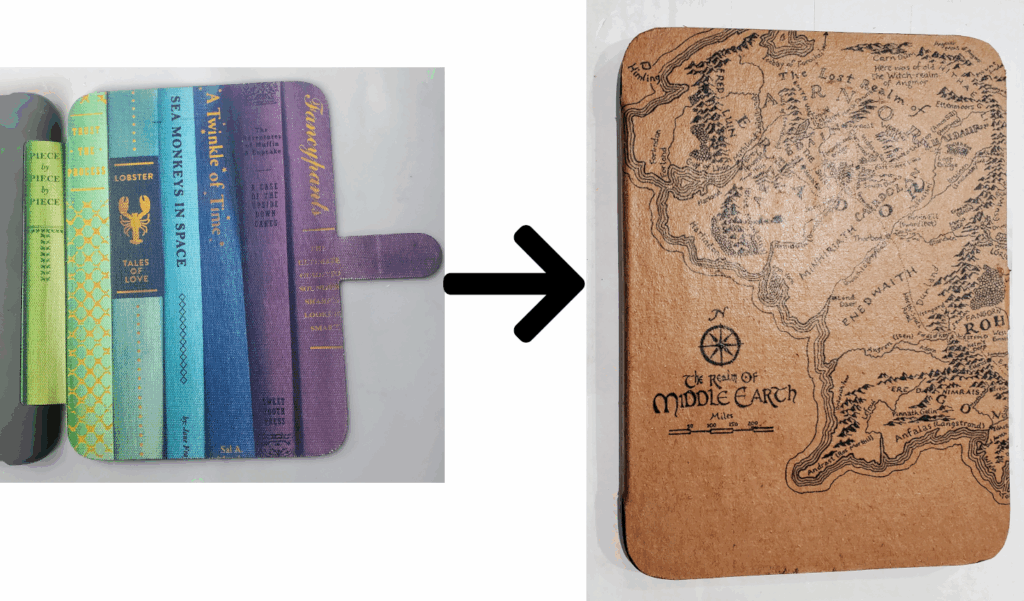
I picked up a used Nook Glowlight Plus with case for a great price, but I didn’t like the look of the case so I redid it with a map of Middle Earth and it cost me next to nothing! This method makes it look a whole lot like leather and the Middle Earth map looks great this way. I’ve done a few different cases with this technique and they all look great. If anyone wants a video tutorial, let me know in a comment. I thought about making one and putting it on YouTube.