- Put your ebooks into Google Drive (I use FBReader, but you can just use a folder in Google Drive)
- Sign up for a free 10GB Koofr account
- Add Google Drive to your Koofr account
- Create a password to access Koofr via WedDav (it’s at the bottom of https://app.koofr.net/app/admin/preferences/password )
- Add Koofr as a WEBDAV cloud storage option in Koreader and use the password you created in the previous step
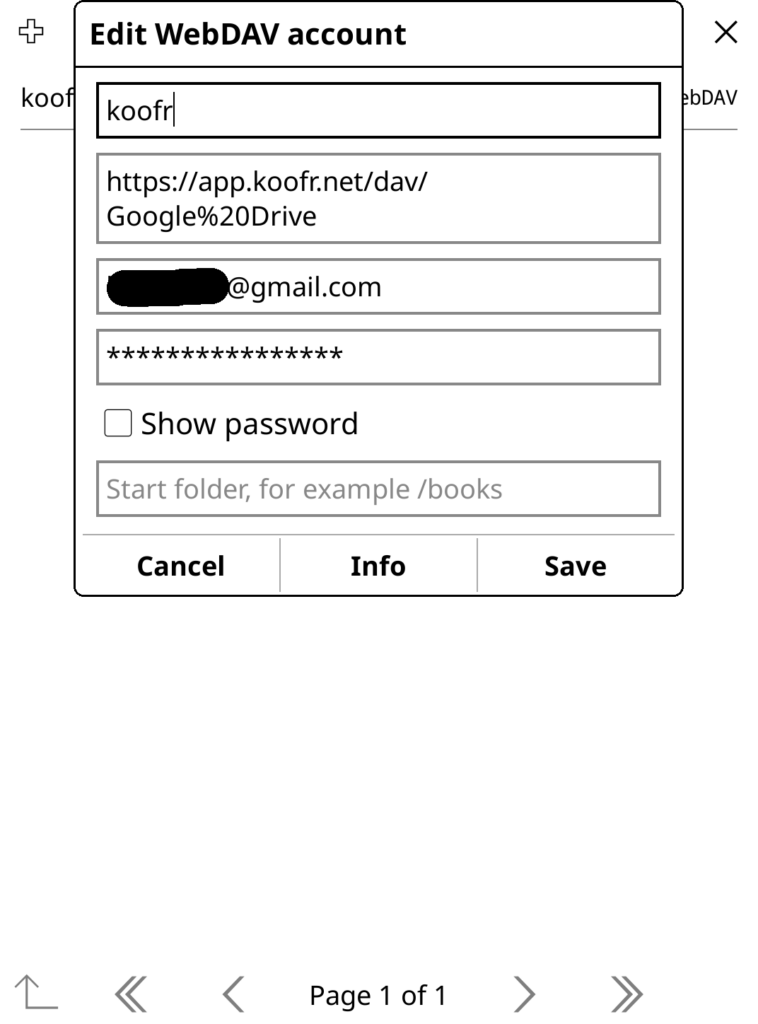
Now you can access and download your ebooks from your personal Google Drive storage from within Koreader!
Wow, this is really nice. Can you think of any way to sync with Google Play Books? This would be really amazing for people who have their books in Google Play Library, being able to read and sync them with any device which uses KO Reader eg Kindles.
No, that would be difficult.