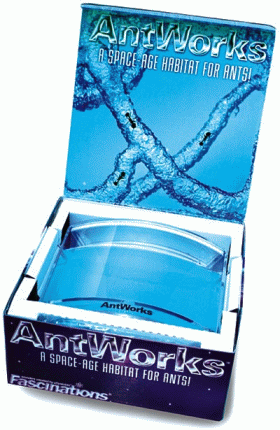I posted recently on Candy Addict looking for someone to redesign the site completely (via a WordPress theme) and one of the responses I got via my contact form was so funny I just had to share. This is the actual email I received – I can’t make this stuff up. I only changed the “NICKNAME” of the guy.
Is this the latest internet scam? I kept waiting for the line where he says he is the son of the webdesigner for the king of Nigeria. Or maybe he is a spy and “webdesigner” is his secret identity? I feel all James Bond-ish. Maybe it’s just that he’s French, but since when are the French so secretive and covert?
Hi Brian,
This is my proposal to you, valid till Jan-10:
____________________________________
PROPOSAL:
I will design a new candyaddict.com prototype portal (about 2/3 of the definitive one) before the end of January.
If you like my new candyaddict.com prototype portal, we will negotiate then the fee/payment (50/50 should be ok), and then we will work for the definitive design.
No compromise from you, nor from me, but I will appreciate that if you contract another web-designer you notice it to me asap to stop any further job.
No pre-fees.
This definitive job could be ready to publish & promote at the end of February.
I understand that your main income from candyaddict.com comes from referrals, this implies a special strategy in design and marketing tools/implementations to promote the portal, and this is included in my design offer.
I will not send you for now a portfolio, nor an identifiable identity, but my nickname “NICKNAME”.
I will not invoice you, you will pay me in any e-currency as e-gold.com or similar. If you really need an invoice, I will be forced to charge you an extra fee of about 500 US$, and my invoice will come from a “STATE webdesign inc.”
Please note that my native language is french, so I might need from your team some text-syntax final check, or I can order it myself for an extra fee.
No personal meetings, no phone contact, only e-mail.
Final fee should be around 1000 US$.
____________________________________
Let me know your comments about this proposal.
NICKNAME
Webdesigner
[tags]geek, designer, designers, WordPress, scam, funny, ridiculous, weird, spy, hilarious[/tags]