I couldn’t find a quick and easy way to rename my epubs consistently, so I made something. EpubRenamer does just that and has options to customize it to your liking. I wrote this in java in a couple of hours yesterday. More details at https://pipasoft.com/epubrenamer/ and the source is at https://github.com/brianpipa/epubrenamer
Category Archives: Coding
OverReader has launched
I finally launched https://overreader.com today. I had the idea for it in January of 2015 so it only took me 8 years to get off my @$$ and actually get it done. If you use Goodreads and either Overdrive/Libby or Kindle Unlimited, check it out. (or if you have friends that do, please share).
epub cover extractor
- More info: http://pipasoft.com/epub-cover-extractor/
- Source code: https://github.com/brianpipa/epub-cover-extractor
- Latest compiled runnable version: https://pipasoft.com/downloads/epub-cover-extractor/
Sample image from an epub:
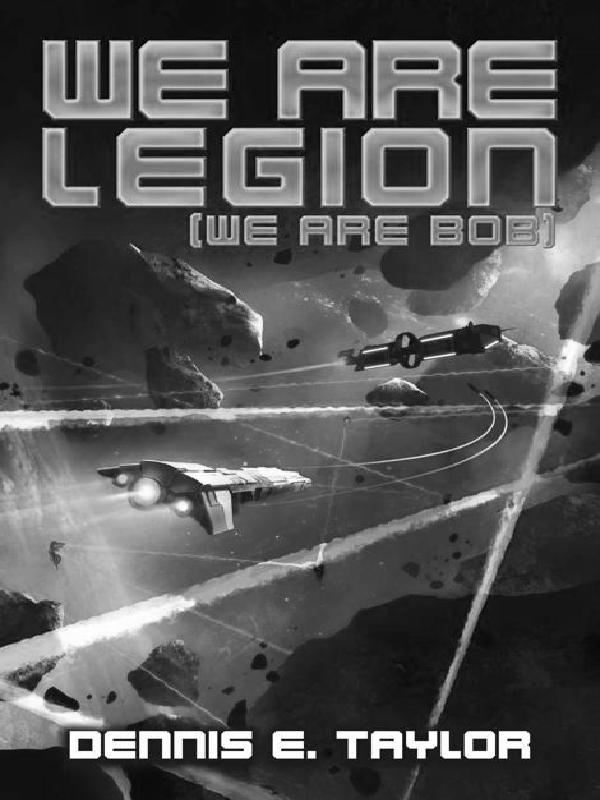
No more WIndows – linux only
I’ve been using Linux Mint as my main home desktop for 11 years now and as of about a month ago I finally got rid of Windows. The two things that were holding me back were gaming and Overdrive ebooks.
Linux gaming has come a LONG way and it now works good enough for me to ditch Windows. I successfully got most games working:
- Steam – most games work
- Epic Games, Ubisoft, GOG, via Lutris
- Amazon Gaming via Nile – not elegant, but it works
As for Overdrive, I found Knock on github – it will take the downloaded .acsm file and download the epub file. I originally got Adobe Digital Editions installed and it worked, but Knock is much easier. I just put the knock executable into my ~/bin and once I download the .acsm file I run knock on it.
Using Active Directory for authentication in Spring with custom permissions (roles)
Recently at work, I had to work on setting up a Spring application to do Active Directory authentication and use our internal permissions service. After much googling and playing around I finally figured out how to get it all working. I suspect this may not be the best way to do this, but it works.
Set this up in your config XML
1 2 3 4 5 6 7 8 9 10 | <!-- Connect to AD --> <bean id="activeDirectoryAuthenticationProvider" class="org.springframework.security.ldap.authentication.ad.ActiveDirectoryLdapAuthenticationProvider"> <constructor -arg value="YOURDOMAIN"></constructor> <constructor -arg value="ldap://YOURSERVER"></constructor> <property name="userDetailsContextMapper" ref="customDetailsMapper"></property> <property name="convertSubErrorCodesToExceptions" value="true"></property> </bean> <!-- add in your permissions --> <bean id="customDetailsMapper" class="Full path to CustomDetailsMapper class"></bean> |
Now, the CustomDetailsMapper
1 2 3 4 5 6 7 8 9 10 11 12 13 14 15 16 17 18 19 20 21 22 23 24 25 26 27 28 29 30 31 32 33 34 35 36 37 38 39 40 41 42 43 44 45 46 47 48 49 50 51 52 53 54 55 | package mypackage; import java.util.Arrays; import java.util.Collection; import java.util.HashSet; import java.util.Set; import org.apache.log4j.Logger; import org.springframework.ldap.core.DirContextOperations; import org.springframework.security.core.GrantedAuthority; import org.springframework.security.core.authority.SimpleGrantedAuthority; import org.springframework.security.core.userdetails.UserDetails; import org.springframework.security.ldap.userdetails.LdapUserDetailsMapper; public class CustomUserDetailsMapper extends LdapUserDetailsMapper { protected static Logger logger = Logger.getLogger("CustomUserDetailsMapper"); private static final Collection<string> DEFAULT_PERMS = Arrays.asList("login"); @Override public UserDetails mapUserFromContext(DirContextOperations ctx, String username, Collection< ? extends GrantedAuthority> authorities) { /** * at this point, the user has permissions based on groups in LDAP/AD. If * we used AD for permissions, this would be sufficient, but we want permissions * from elsewhere so we need to modify the permissions/authorities */ logger.info(" old authorities: "+authorities); UserDetails user = super.mapUserFromContext( ctx, username, getPermissions(username)); logger.info(" adjusted user: "+user); return user; } /** * gets permissions * * @param username the username to get permissions for * @return a Set of permissions for the user */ private Set<grantedauthority> getPermissions(String username) { Set</grantedauthority><grantedauthority> permissions = new HashSet</grantedauthority><grantedauthority>(); /** * get your permissions here - however you need to * then convert them to SimpleGrantedAuthority */ for (String perm : permissionsFromOtherSource) { permissions.add(new SimpleGrantedAuthority(perm)); } return permissions; } } </grantedauthority></string> |
NOTE: the blog’s java code formatter is messing this code up a bit (specifically the GrantedAuthority parts), but you should be able to get the gist of it. Basically, after the user is filled out from AD, we get a handle to it and we change the permissions on it.