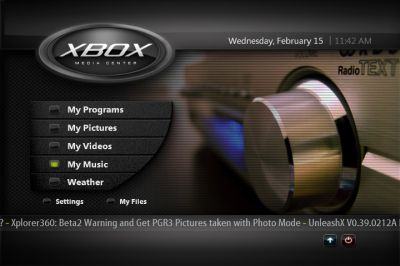
So, with our new arrangement of furniture and the incoming big-screen plasma/LCD, I decided I need another Xbox running XBMC – one will stay upstairs hardwired to the network, the other will be connected to the LCD/plasma and be hooked into the network wirelessly. My first one I used a modchip, but the art of softmodding has come a long way so I thought I’d try it. Since I already had a working Xbox, I went looking for a “broken” Xbox whose DVD drive didn’t work. I could just swap my working one in, do the softmod, and then just use it as a networked media center.
I posted on Craigslist looking for a “broken” but bootable XBox and found one for $25 which included all cables, 2 wired controllers, and one wireless controller. What a deal – though I did have to drive 18 miles both ways to pick it up. The softmod requires an original version of 007, MechAssault, or Splinter Cell so I asked a coworker (whom I know owns an Xbox) if he happened to have one of those games and he has two of them! I borrowed those and off I went.
I downloaded “Softmod Installer Deluxe” which contained the softmod installer and the hacked savegames. You’ll also need the Action Replay software for Xbox so that you can get the savegames on your Xbox. Along with that, you need a USB adapter that goes in your Xbox controller port. Luckily, my modchip came with one so I didn’t have to hack a controller and make one.
The last thing you need is a compatible USB drive. I tried an MP3 player (the Xbox recognized it but Action Replay wouldn’t) and an SD card reader (Xbox didn’t like it) til I tried my Lexar 1GB USB flash drive. That worked like a champ.
The trickiest part was getting the Action Replay to work with a USB drive (you have to edit a driver file for it and change the driver in Windows). Once I got that working it was pretty smooth. You load up one of the games (I used MechAssault) and load in the hacked save game. That gives you a softmod installer menu. You install the softmod, reboot, it finishes installing, and you reboot again and you are running a non-MS dash. The options for the dash are EvoX and UnleashX but I wanted to run XBMC. It was a little tricky to figure that out because the instructions they gave weren’t quite right.
To get XBMC running as the dash, I FTPd XBMC over while running the FTP server in EvoX. I put XBMC in E:\XBMC. Then I ran XBMC from EvoX. Now, I used a program called Xbe.Shortcut.Maker (on Windows) to create a shortcut to E:\XBMC\default.xbe – this gives me an xbe file. I deleted the files (not dirs) in the root of E:\ that were EvoX files. Then, I named my new shortcut .xbe “evoxdash.xbe” and put it in the root of E:\.
Now, when the Xbox boots, it will run E:\evoxdash.xbe to boot EvoX but instead, that is a shortcut to XBMC. There may be more elegant ways to do this, but this works. The nice thing about this is I don’t have to do anything fancy to upgrade XBMC versions. I just put the new version in E:\XBMC and it will use it.
So now I have a softmodded Xbox that only cost me $25 and will play all my music, videos, and pictures. It also shows me movie trailers from apple.com, shows me the weather forecast, streams internet radio, and lots more. It’s an amazing piece of software.
Another good addition would be to add XBMC TV, from what I’ve seen.
– Xavier (http://xboxmod.net)